scale3D
This command scales the three dimensions (X, Y, Z) of an object or objects by the same factor specified by the user.
Inline mode usage
- scale3D -h
- Displays the help file that summarizes the parameters for this command.
- scale3D–all –p <scaleFactor>
- Scales all objects with a scale factor.
- scale3D<name> –p <scaleFactor>
- Scales one selected object with a scale factor.
- scale3D–nolocal -all –p <scaleFactor>
- Scales all objects with a scale factor, ignoring the reference plane to apply it.
- scale3D–nolocal <name> –p <scaleFactor>
- Scales one selected object with a scale factor, ignoring the reference plane to apply it.
Interactive mode usage
- Invocation
- scale3D or scale3D -all
- Parameters
-
- Objects to scale (when not using the all modifier). The objects can be selected by left-clicking on them in the geometry view (hold Ctrl for multiple selection) or by left-clicking on them in the tree view.
- Scale factor. Factors smaller than 1 decrease the size of the selected objects while factors greater than 1 magnify the objects.
- By default, the selected objects will be scaled using the reference plane as reference. Optionally, the user can specify the -noLocal argument to ignore the reference plane when scaling.
Example
We’re going to create an ellipsoid and then scale it by a factor of 1.5.
command> ellipsoidSelect center [x y z]: 0 0 0X radius [double]: 0.5Y radius [double]: 1Z radius [double]: 0.8command> scale3dSelect objects on screen (Press enter when done) Scale factor [double]: 1.5command> Result
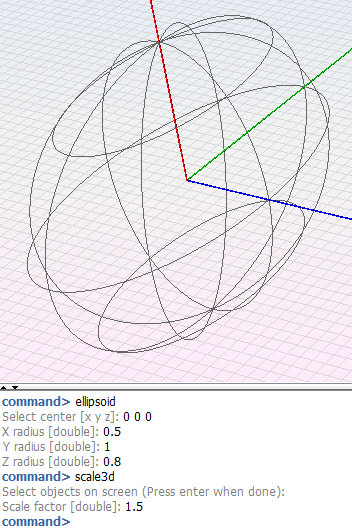
Figure 1. Scaled ellipsoid in the three dimensions