curve
This command creates a NURBS (Non-Uniform Rational B-Spline) curve by specifying its control points (as well as the weight of each one). Note that the number of points must be at least one more than the degree of the curve.
Inline mode usage
- curve -h
- Displays the help file that summarizes the parameters for this command.
- curve –n <name> -d <degree> -p <x y z w>
- Creates a NURBS curve named <name> with degree <degree> and specified points of control.
- curve –n <name> -p <x y z w>
- Creates a NURBS curve named <name> with degree 3 and specified points of control.
Interactive mode usage
- Invocation
- curve
- Parameters
-
- The degree of the curve degree.
- The control points, in "x y z weight" format. The user has to press Enter after specifying each control point. A minimum of degree + 1 points are required. To finish the insertion of points, press Enter.
Example
>curveDegree [3]: 2Select control points [Press Enter when done]Point 0 [x y z w]: 0 0 0 1Point 1 [x y z w]: 3 3 0 0.7Point 2 [x y z w]: 6 3 0 1Point 3 [x y z w]:Result
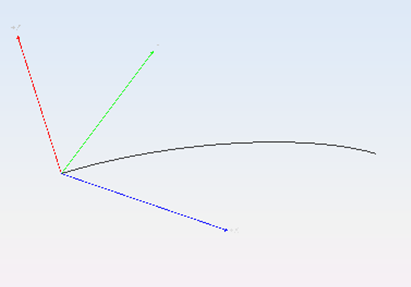
Figure 1. Resulting curve