stripHexagon
Adds new strip hexagon in geometry.
Inline mode usage:
- stripHexagon -h: shows usage guide.
- stripHexagon -n name -p x y z radius thickness: create a strip hexagon
Interactive mode usage:
The following steps will be needed in order to create a new strip hexagon:
- Select center [x y z]: x y z position for the center
- Radius [double]: radius for the strip hexagon
- Thickness [double]: outer thickness
Example:
> stripHexagon
Center [x y z]: 0.3 0.8 0
Radius [double]: 1.1
Thickness [double]: 0.3Result:
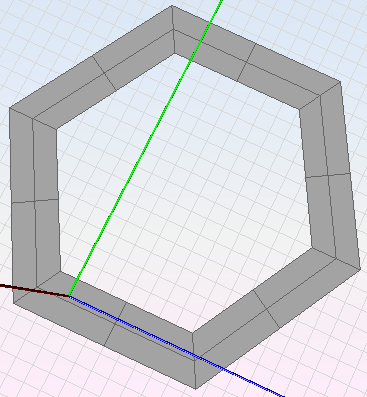
Figure 1. stripHexagon example