*createrollfold
Creates a rolling fold setup for solver run to get the resulting position of airbag.
Syntax
*createrollfold airbagmark=<mark_id> nodesmark=<mark_id> linestart={<value>} lineend={<value>} ?<option1>=<value1>? ?<option2>=<value2>? … ?<optionN>=<valueN>?
Type
HyperMesh Tcl Modify Command
Description
Creates the Rolling fold entities and exports the deck for solver run to get the resulting folded state of airbag. A rolling fold is defined as the rolling of a tool (cylindrical or scale) till the stopping position. The folding table must be created using *createfoldingtable before running the command.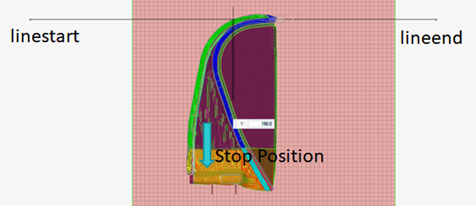
Inputs
- airbagmark=<mark_id>
- The ID of the mark containing the airbag components. Valid values are 1 and 2.
- nodesmark=<mark_id>
- The ID of the mark containing the node defining the stopping position. Valid values are 1 and 2.
- linestart={<value>}
- The coordinates of the start point of the rolling tool line.
- lineend={<value>}
- The coordinates of the end point of the rolling tool line. The positions linestart and lineend will define the rolling tool axis. This line should be parallel to the folding table (see Figure 1).
- linestart2={<value>}
- The coordinates of the start point of the rolling tool line on the symmetric side.
- lineend2={<value>}
- The coordinates of the end point of the rolling tool line on the symmetric side. The positions linestart2 and lineend2, if both given, will define second rolling tool axis on the symmetric side. This line should be parallel to the folding table.
- tooltype=<value>
- The type of the rolling tool.
- tooldimension=<value>
- The diameter if a cylindrical tool or the width of a scale tool (default 5.0 mm).
- rotationnums=<value>
- The number of 180-degree rotations to be performed (default 10). The stopping position or the number of rotations define the stopping of the simulation, whichever comes first.
- bcsmovingside=<value>
- Controls the translational boundary condition on the nodes in the moving region in the direction parallel to rolling tool axis.
- bcsfixedside=<value>
- Controls the translational and rotational boundary condition on the nodes in the fixed region in all directions.
- exportdir=<value>
- The directory path where the resulting solver deck is exported. User should have the write permission in this directory. Default is set to the location defined by the environment variable ALTAIR_HOME.
Examples
*createmark comps 1 all
*createmark nodes 1 100
*createrollfold airbagmark=1 nodesmark=2 linestart={-177.051258, -0.004989, -440.438409}
lineend={769.265355, -0.004989, -142.065930} exportdir=E:\data tooltype=0 bcsfixedside=1
bcsmovingside=1 tooldimension=5.0 rotationnums=10
Errors
if { [ catch {command_name...} ] } {
# Handle error
}Version History
2022